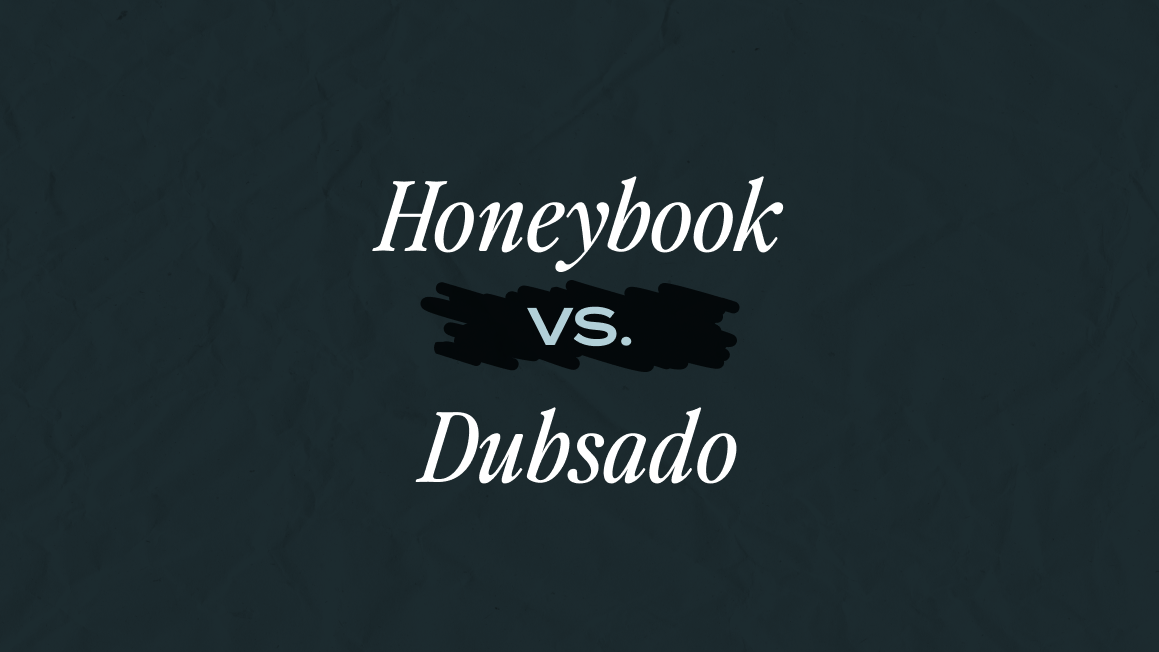
Why I Chose Dubsado over Honeybook (Again)
In honor of Dubsado’s birthday and in celebration of becoming a Certified Dubsado Specialist, I figured it was time to finally write out the Dubsado vs Honeybook blog post I’ve had in my drafts for over a year. I keep copying and pasting a comment with these points in discussions, and what if I could just leave you a handy little link?
Want to join Dubsado?
Check out this handy affiliate link. During Dubsado’s birthday from February 21st at 10AM PST through February 25th at 2PM PST you will be able to get Dubsado for $30/month or $350 a year. If you sign up with this price you will be locked in! Perfect for a couple of changes Dubsado is making after their birthday this year!
A brief synopsis of my history with HB and Dubsado
I have lifetime subscriptions to Honeybook and Dubsado. Back in 2016/2017 I started using Honeybook and purchased a lifetime membership. Due to their payout system (noted below) $1400 of mine went missing. Eventually it was squared away but the situation caused lost trust in me. In late 2020 I had an issue with Dubsado’s workflows sending e-mails on time. I decided to give Honeybook another chance as to avoid a new fee.
Here are the make or break features that caused me to choose Dubsado again. (This includes my issue being fixed in an update not long after the temporary switch back!)
Multiple Brands
Dubsado and Honeybook both contain the ability to control multiple brands. Both systems allow for individual colors, branding, & e-mail setup.
The e-mail address that you set up is where e-mails come from when sent from Honeybook. That’s it. This became a problem for me as I have an assistant who responds to e-mails and keeps my clients organized.
For example: You sign up for Honeybook with info@yourdomain.com but then your second brand is under hello@yourdomain.com. You can set up separate contact forms for each brand. You can set up separate booking calendars for each brand. However, when anyone uses either contact form or booking calendar, they all go to info@yourdomain.com.
Therefore, hello@yourdomain.com is only used when sending messages. If that is the e-mail address your assistant has access to, everything must be forwarded.
In Dubsado, you have two individual e-mails and all correspondence, e-mails, etc. come through the brand’s own designated e-mail address.
Payment Plans/On-the-fly Payments
Honeybook takes the edge for me here. Auto-Payments are as simple as a literal click of a check-box. In a recent update, Dubsado added auto-payments for payment plans. This feature has been available for recurring payments for a while.
Here is where I believe Dubsado excels. Honeybook is stringent in its Payment Plans as far as making additional payments. I have clients who very often would like to pay off their balance early or would like to put additional money towards their invoice due to bonuses, savings, etc.
In Honeybook if I have 10 payments of $1,000 and I would like to pay an additional $3,000, I will need to click “Pay Now” and make three separate payments in order to do so. If I’d like to pay $2500, it isn’t possible because my payments are in groups of $1000 and there’s no way to break them down further.
In Dubsado, if I’d like to make an additional payment, I can pick any amount and then just enter my credit card information once. Reducing the amount of clicks is so important for user experience.
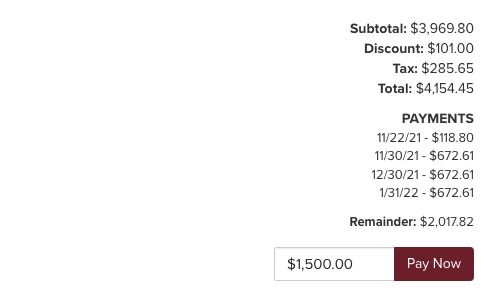
Plain ole Payments
The first time I left Honeybook it was simply because they take in payments via Stripe and then pay them out. You don’t connect your own Stripe account but rather your bank account and Honeybook deposits the payments. Not being able to see all of my payments in a dashboard when they’ve been made is frustrating and makes it easy for me to lose track on what I have coming my way.
In 2017, $1400 never made its way to me and when I spoke to Honeybook, they dodged my calls, couldn’t come up with an answer for why or how the payment disappeared, and ultimately ended up having to pay me out of their pocket.
In Dubsado you can choose Paypal and/or Stripe/Square. You connect your own account and are in charge and in full view of money moved between Dubsado and those accounts.
One thing Honeybook does do better is that with a valid Credit/Debit card, payouts are instant or the next day.
Workflows
CRMs were created in order to make our jobs easier. The more customization and automation we have, the more work we can take off of our plates.
Honeybook has three main actions for their workflows:
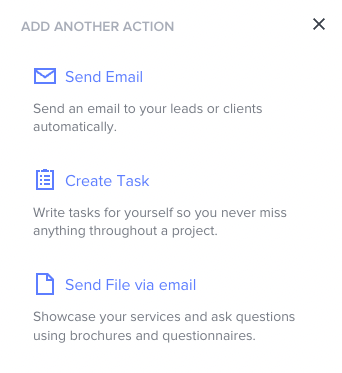
Inside Create Task you can choose to send an e-mail, a questionnaire, or a brochure and that’s about it. Is this helpful? At a baseline level, sure. Dubsado takes workflows to a whole different level.
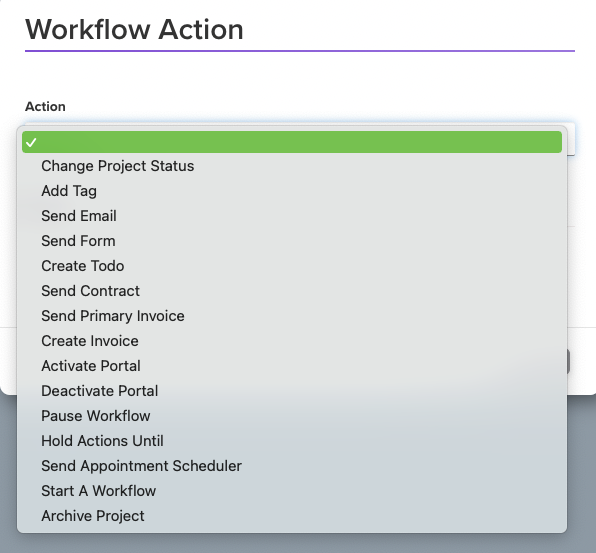
These are the Workflow Actions available in Dubsado. Each action you are able to schedule among several different things. You can relate them to your project date, to the date the contract was signed, to the scheduling of an appointment, etc. This allows for robust workflows that can be made extremely detailed.
If you’re having trouble figuring out where to start, don’t forget that you can grab my Workflow for Boudoir Photographers for completely free where I outline my own workflow in Dubsado from inquiry to archive.
Forms
I like to say that from an aesthetics and high-level “ease of use” sense that Honeybook is like Apple. It just works. It’s simple, there’s a few tricks under the hood but overall what you see is what you get. So in that case, Honeybook forms? Beautiful. The presentation? Simple and nice.
However, any time I want to apply or send a form to a client, I have to send a new e-mail for it. I want everything centralized for my client to find by either sending their client portal where they can see all open invoices, contracts/forms, appointments, etc. If I do not have that ability, I want to at least be able to apply several contracts and send them in one e-mail. From a client standpoint, I would hate receiving e-mail after e-mail after e-mail when one with several easy to read links would do just fine.
BONUS: With Dubsado, if you choose to create a workflow and use a form, you can always nudge the client by reminding them to fill out a form if Dubsado sees that they have not yet completed it by a certain time frame. It’s so convenient!
The client Portal
To view forms, contracts, etc. your client needs to sign into Honeybook by creating an account with a user and password. This is again a pro for some and con for others. I did find it inconvenient because when booking someone, I don’t necessarily want to remember more information when logging in and I wasn’t able to access any forms without logging all the way back in.
In Dubsado, you do have a password default which is just your e-mail address unless you want to set up an individual password for each client. No need to create a log in and if you have a link to any of your forms (such as an invoice or contract) they can follow the link and open the form without any need to log in.
You also can view and respond to e-mails in your Dubsado portal so that you have a quick time stamp to see when your messages have been last read. Your client may only view, but as long as they’re in your address book on Dubsado, you’ll be able to view any correspondence back and forth.
I don’t think Honeybook is a bad CRM system.
I think it works perfectly well for folks who don’t need something that is loaded to the teeth with features.
However, if you want a CRM you can grow with, where the support is quick and the resources are aplenty, then you want to try out Dubsado. I’ve been with them a long, long time and I’m always impressed with how carefully they add features and truly care about making their software the way they want it.
As a reminder, you can grab Dubsado at a discount for their birthday with my affiliate link here. If you’re interested in their roadmap and what they’ve got coming in the not so distant future all the way up to “someday!” then you’ll want to check out this handy dandy tool here.
Let me know what drew you away from Honeybook and onto Dubsado’s team below! You may even teach me a thing or two.
© Studio Nelson 2024 | Site Credits | Privacy + T&C